Teleworking a lot and looking for the best budget laptop for zoom meetings?
We’ve ranked and reviewed the most affordable and effective laptops optimized for zoom.
From the best overall, the best touch screen, the most memory, and more.
So enjoy the read, find a good laptop for zoom, and enjoy!
7 Most Affordable Laptops For Zoom Meetings

Finding an affordable laptop to use for zoom calls can be a nightmare.
Well, that used to be the case.
We ranked and reviewed the 7 best and most affordable laptops for zoom meetings, just for you.
So grab a coffee, take a read, and let the bargain shopping begin!
1. Lenovo IdeaPad 3 Laptop

Best Overall Budget Laptop For Zoom Meetings
Sitting at the top of the budget zoom laptops is…the Lenovo IdeaPad 3! This 14-inch laptop is quality, affordable, has enough RAM to get the job done, and more. In addition, it boots up within seconds and allows you to enjoy video conferencing without choppiness. So, if you’re looking for one of the best laptops for zoom, and you don’t want to break the bank and ruin your goal of achieving financial independence, the Lenovo IdeaPad 3 is the one for you!
Features
14-inch display
The Lenovo IdeaPad 3 Laptop has a perfect 14 -inch display for video conferencing and zoom meetings. The 4-side narrow bezels give you wider viewing angles and less clutter on the screen. In addition, the technology allows you to fully enjoy the FHD (1920 x 1080) display.
Extremely quiet and cool
This video conferencing laptop produces very little noise, even when you’re running multiple programs or working with large files. So, whether you’re in a shared workspace or participating in a video conference, you won’t have to worry about disturbing those around you. It stays cool, too, thanks to its intelligent thermal management system.
Built-in privacy shutter
No more worrying about big brother spying on you through your webcam. The Lenovo IdeaPad 3 laptop has a physical shutter that you can slide over the HD webcam when you’re not using it, giving you an extra layer of security.
Alexa compatible
Talk about making things easy; just ask Alexa a question and get an answer. You may also use her to check your calendar, make lists, play music, respond to queries, read the news, and more. It’s like magic!
Additional Specs
- Color – Abyss Blue
- CPU – AMD Ryzen 5 5500U
- RAM – 8GB
- Operating System – Windows 11
- Hard Disk – SSD
User Experience
4.6 stars out of 1050 reviews
- Best budget laptop period
- Excellent battery life
- Responsive keyboard
Price
What We Like/Dislike About The Lenovo IdeaPad 3
Like:
- Great bang for the buck
- 8GB RAM
- Alexa compatible
Dislike:
- It might be too heavy for some people
2. Lenovo Flex 5 Laptop

Runner Up Best Budget Laptop For Zoom Meetings
Yes, Lenovo Flex 5 is a runner-up, but it’s a powerhouse of a video conferencing computer. It boasts 16GB of RAM, giving you way more power than necessary for a simple zoom meeting. So if you’re looking for a laptop to use for other things, like gaming or video editing, the Flex 5 is the best option.
Features
Helps reduce clutter
With its sleek and modern design, the Lenovo Flex 5 is not only one of the best laptops for zoom, but it will also help keep your desktop nice and tidy. The laptop’s bezel is narrow on all four sides, providing more viewing space and making it perfect for file management. Plus, the IPS FHD (1920 x 1080) display ensures you’ll have plenty of clarity during your Zoom meetings.
Designed for creating
You’ll have no problems staying in the flow state with the Lenovo Flex 5. With a 360⁰ hinge, you can use this laptop mode for traditional computing, tent mode for sharing ideas with others, stand mode for watching your favorite streaming content, or tablet mode for interacting with your screen more naturally.
Built for connectivity
This video conferencing laptop has connections and ports galore. It has an HDMI, a 4-in-1 card reader, and an audio jack. It also supports power charging via a USB C port, 2 USB-A ports, Bluetooth 5, and 2×2 WiFi 6 technology, so you can easily connect to all your favorite devices and peripherals.
Built-in webcam cover
Don’t worry! This video conferencing laptop will keep prying eyes from invading your privacy. In addition, a physical shutter on the webcam adds to your privacy, allowing you to avoid unwanted attention.
Additional Specs
- Screen Size – 14inch
- Color – Graphite Grey
- Hard disk size – 256 GB
- RAM – 16GB
- Op System – Windows 11
- Touch display
User Experience
4.5 out of 740 reviews
- Great value for money
- Great for office and college students.
- FAST
Price
What We Like/Dislike About The Lenovo Flex 5
Like:
- 16 GB Ram
- Responsive touch display
- Size
Dislike:
- The price range is a bit high for a budget laptop for video conferencing.
3. Microsoft Surface Laptop Go

Best Touchscreen Budget Laptop For Zoom Meetings
Fast, sleek, and reliable, the Microsoft Surface Laptop Go is not just one of the best laptops for zoom but also the perfect device for business professionals who need to participate in many video conferences and work on daily tasks at the same time. The laptop’s 12.4″ PixelSense touchscreen display is perfect for Zoom meetings, as it lets you see and be seen clearly. In addition, the fast processor ensures that your video conferences will run smoothly, without any lag or pauses. And because the Surface Laptop Go is from a reliable brand like Microsoft, you can be sure that it will work well and last long. Therefore, the Surface Laptop Go is a perfect choice if you’re on a tight budget and looking for a laptop for online meetings.
Features
Sleek and sturdy design
Small but powerful. The Surface Laptop Go is light and extremely easy to carry. It weighs in at just 2.44 pounds and is only 15.69 mm thin. So it’s easy to take with you wherever you go. So if you’re looking to do zoom meetings o the go, this laptop is perfect for you.
Convenient security
The Windows Hello feature makes it more convenient and safer to sign in to your device. With a fingerprint reader or the new power button with Windows Hello, you can quickly and easily sign in without worrying about someone stealing your password.
Powerhouse processor
All your favorite applications and multitasking will be a breeze with the 10th Gen Intel Core CPU. So whether you’re working on a project from Youtube or your blog, you can be confident that your Surface Laptop Go will handle everything you throw at it.
Grade A camera
A quality picture is not something you have to worry about with this best laptop for zoom. The Microsoft Surface Laptop Go comes with a 720p HD camera that will make you look great on any video call, meeting, or virtual get-together. So whether you’re catching up with friends or colleagues, you can be sure you’ll look your best.
Additional Specs
- Screen – 12.4 inch
- Color – Sandstone
- Hard Disk Size – 256GB
- RAM – 8GB
- CPU Model – Core i5 processor-1035G1
- Op System – Windows 10 S
User Experience
4.6 stars out of 1216 reviews
- Easy to carry
- Runs smooth
- Doesn’t overheat
Price
$619 or $34.44 a month for 18 months, 0% interest when you use the Amazon Rewards Visa Card
What We Like/Dislike About The Surface Laptop Go
Like:
- Great for travel
- Trusted brand
- Easy, secure sign-in features
Dislike:
- Only 8GB RAM for the price
4. HP Pavilion Laptop
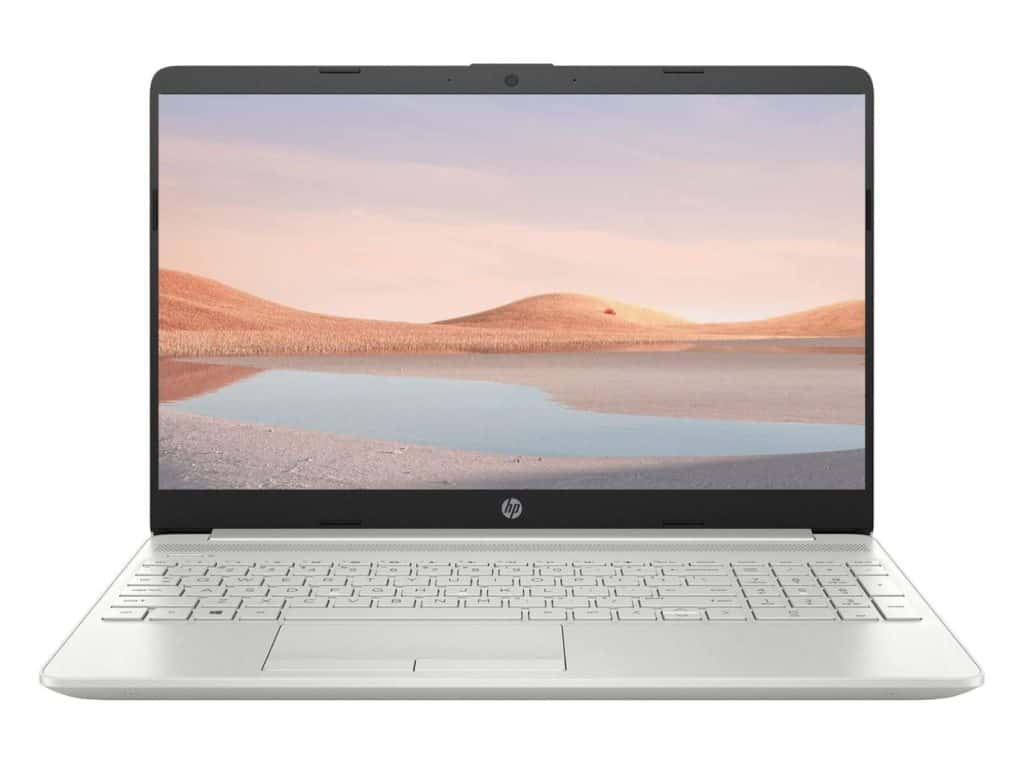
Most Affordable Laptop For Zoom Meetings
The HP Pavilion is a great choice for people looking for ways to save money every month and who need an affordable laptop for video conferencing and Zoom meetings. It has a large screen and a fast-core processor, making it a great choice for people who need to be able to see and hear clearly during meetings. The HP Pavilion is also an excellent choice for people who must be able to type quickly and accurately during meetings.
Features
Run multiple applications at once smoothly
With a 128 GB solid-state drive and 8 GB high-bandwidth RAM, this laptop is ideal for video conferencing on Zoom and running other applications simultaneously.
9 solid hours of battery life
With the HP Pavilion Laptop, you’ll have more than enough battery life to get a full day’s work done or take care of business on the go. This laptop was built for productivity and efficiency, with a long-lasting battery life to keep you going.
Large 15.6 Display
With a 15.6-inch display, you’ll have plenty of room to zoom in on the details in your video conferences. The LED-backlit display also gives you great visuals even in low-light conditions.
Additional Specs
- Series – Pavilion
- Color – Natura Silver
- CPU model – Celeron
- Op System – Windows 11
- Hard Disk – 128GB
User Experience
4.5 out of 186 reviews
- Quality
- Great for school and work
- Great value for the price
Price
What We Like/Dislike About The HP Pavilion Laptop
Like:
- 15.6-inch screen
- Operating system
- Great for a student
Dislike:
- No CD/CDC drive
5. HP Pavilion 17.3″
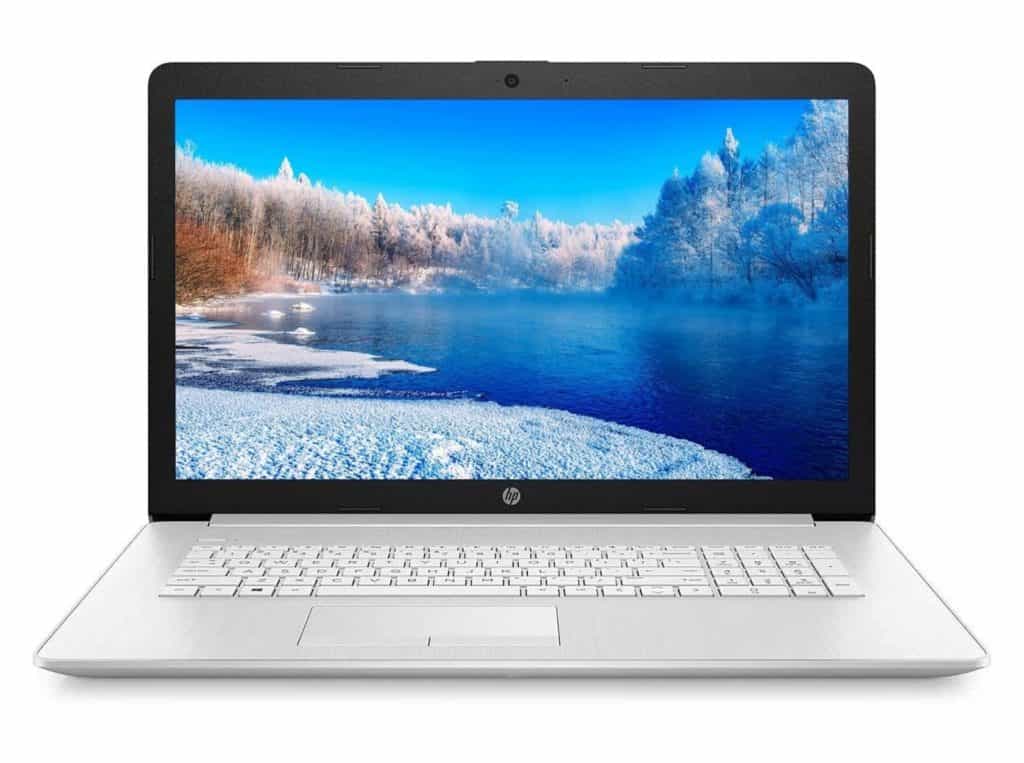
Biggest Screen Budget Laptop For Zoom Meetings
If you need a budget laptop for zoom meetings with a big screen, the HP Pavilion is a perfect choice. It has a 17.3″ screen and an affordable price tag. Plus, it’s packed with features that make video conferencing a breeze. So go big or go home with the HP Pavilion 17.3″ laptop.
Features
High-tech features for high performance.
You need a robust and responsive laptop to keep up with your busy lifestyle. The HP Pavilion has the latest technology to help you stay ahead of the curve. With Intel Turbo Boost Technology, you’ll enjoy the accelerated performance when you need it most. And with various features designed for entertainment and content creation, you can do more of what you love.
Storage Galore
As a selection for one of the best laptop for zoom, The HP Pavilion has plenty of storage for all your games, videos, and applications. With a 1TB hard drive, you’ll have plenty of room to store everything you need. Plus, with a 16BG of RAM, you’ll be able to run all your programs and applications smoothly. Skype meetings with the boss and online Call of Duty sound good to anyone?
Graphics suitable for an experienced gamer
The HP Pavillion 17.3″ laptop has a low-power architecture that is good for design and multitasking. When it comes to laptops, the HP Pavilion is an excellent choice for anyone who wants a reliable and affordable option. It’s perfect for students, professionals, and even gaming enthusiasts. So just a zoom meeting will be a beautiful piece of cake.
Additional Specs
- CPU Model – Intel Core i5
- Op System – Windows 11
- Graphics – Intel Iris Xe
- RAM – 16GB
User Experience
4.5 out of 99 reviews
- Perfect size monitor
- Great for multitasking
- Great for finance apps
Price
$749.90 or $41.66 a month for 18 months, 0% interest when you use the Amazon Rewards Visa Card
What We Like/Dislike About The HP Pavilion 17.3”
Like:
- Big screen
- 16GB RAM
- Graphics technology
Dislike:
- Price
6. HP 17 Business Laptop
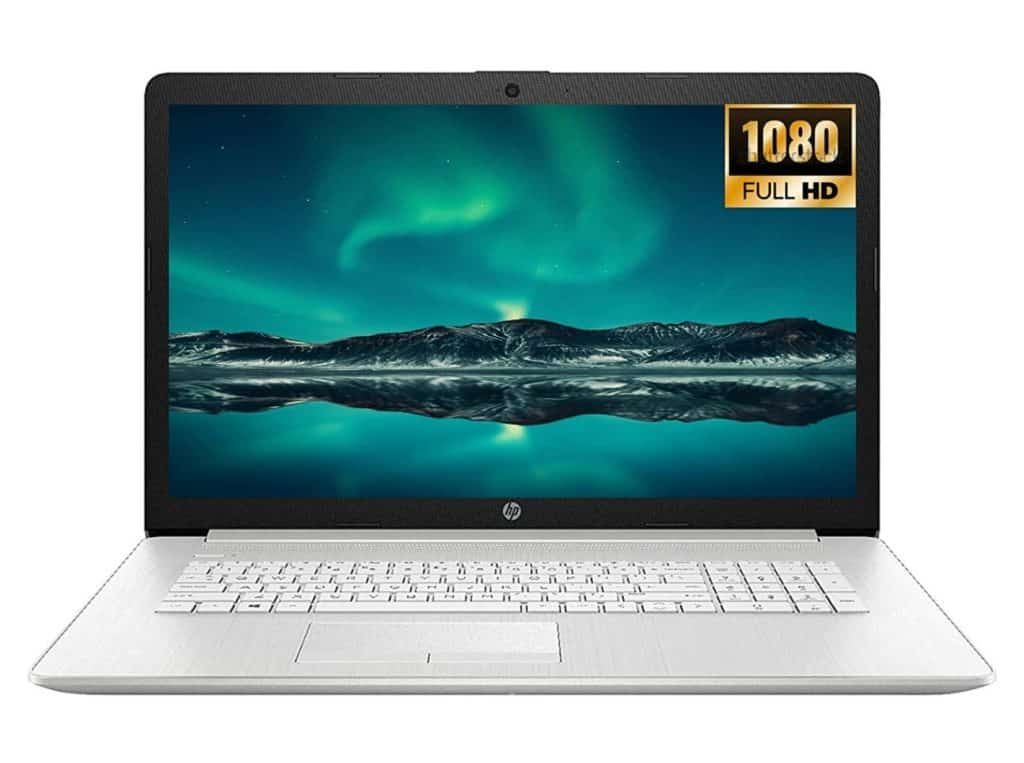
Most RAM Budget Laptop For Zoom Meetings
If you need a video conferencing capable laptop with a ton of RAM, the HP 17 Business is the way to go. It’s got 32GB of memory and a 512GB PCIe SSD. Plus, it’s got a great price tag. So, if you’re looking for an outstanding laptop for video conferencing, Zoom meetings, and much more, the HP 17 Business is the way to go.
Features
32 GB RAM
Even though it’s the best laptop for zoom meetings, you can do much more with this baby. This 32GB of RAM will let you do some serious multitasking without any lag. From photo editing, and programming, to video editing, this computer can handle it all without breaking a sweat.
8 hours of battery life
If you need to get a full day of work done while on the road, the HP 17 business laptop will be perfect for you. With an 8 hours good battery life, you can easily get through your workday without worrying about finding a place to plug in.
Picturesque display
You will not have to worry about missing anything visually on video conference calls or online classes. This laptop has a Full HD display with a 1920 x 1080, so you can see every detail clearly.
Additional Specs
- Display – 17.3 inch
- Hard disk: 512 GB
- Op System – Windows 10 Pro 64bit
- Processor – Core i5-1135G7
User Experience
4.9 out of 29 reviews
- Responsive
- Great HD camera
- Perfect for everyday use
Price
What We Like/Dislike About The HP 17 Business Laptop
Like:
- 32GB RAM
- Screen size
- High definition resolution
Dislike:
- Not many customer reviews
7. 2022 HP Chromebook
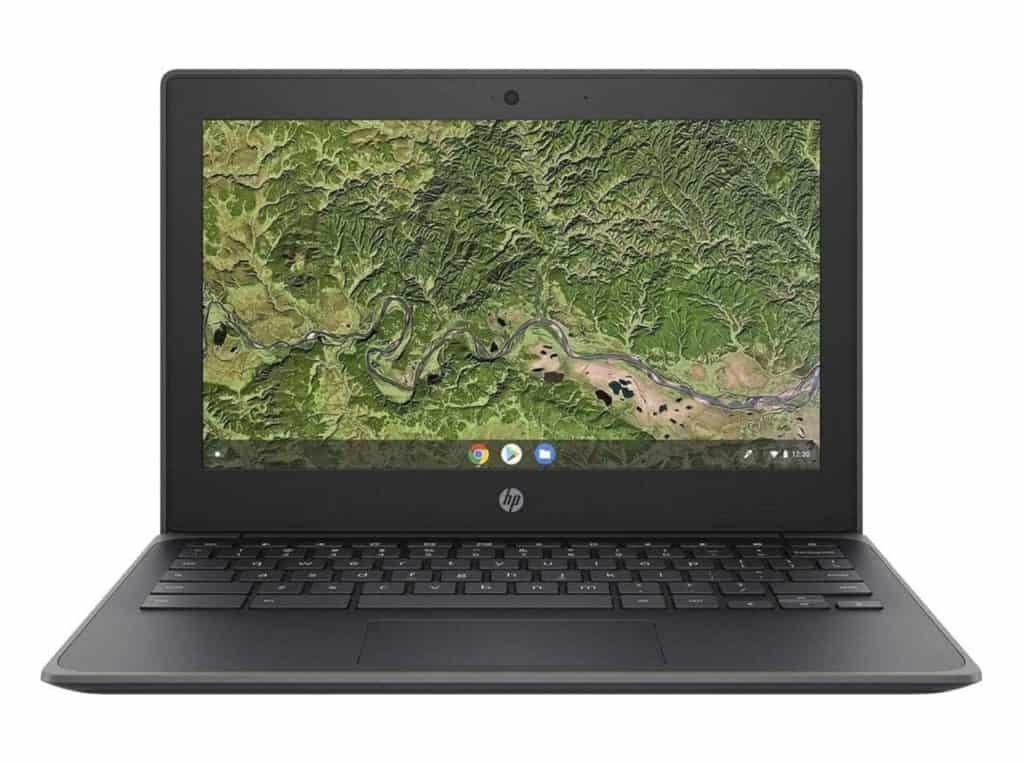
Best Chromebook Budget Laptop For Zoom Meetings
If you want a zoom-friendly laptop that isn’t Windows, a Chromebook is the way to go. HP has been killing it lately with their Chromebooks, and this one is no exception. It’s got a great display, a backlit keyboard, and enough battery life to get you through even the longest of zoom calls. Plus, at under $200, it’s an excellent option for those on a budget.
Features
Chrome OS
Modern laptops for the modern world – with virus protection, cloud backups, and thousands of apps. With video conferencing just taking off, now is the time to get a Chromebook for secure, fast communication.
AMD dual-core
Small but mighty. The AMD A4 processor is great for everyday tasks and gives you the power to handle more demanding apps. Zoom calls, web browsing, and light gaming are a breeze.
Flash memory on board
Optimal technology for the compact Chrome book to help make Zoom calls with ease. This sleek device also has a 32GB eMMC flash memory, which is perfect for mobile devices and applications. With this top-of-the-line technology, you’ll have no trouble video conferencing or partaking in any other type of activity that requires a laptop.
Additional Specs
- Screen – 11.6 inch
- RAM – 4GB
- Hard disk – 32GB
- Op System – Chrome
User Experience
4.7 stars out of 18 reviews
- Great for minimal price
- Excellent for students learning how to manage money in college
- Portable
Price
What We Like/Dislike About The 2022 HP Chromebook
Like:
- Price
- Portability
- Compatibility with chrome products
Dislike:
- Only 4GB RAM
FAQ
What kind of laptop is best for Zoom meetings?
The Lenovo IdeaPad 3 Laptop is the best laptop for zoom meetings and webinars. It has a Full HD screen, 8GB of RAM, and an AMD Ryzen 5 5500U processor. The integrated HD webcam and microphone make it easy to connect with others, and the Dolby Audio provides clear sound quality. With up to 9 hours of long battery life, you can stay connected all work day long.
How much RAM is needed for a Zoom call?
Zoom is a video conferencing program that has become increasingly popular for personal and business use. However, many people wonder how much RAM they need to run Zoom without any issues.
The amount of RAM you need for Zoom will depend on the type of laptop you have and the other programs you have running in the background. For example, if you have a newer laptop with a faster processor, you will likely need less RAM than an older laptop with a slower processor.
We recommend having at least 4GB of RAM for Zoom calls. This will ensure that you can run Zoom without any lag or issues. If you have a laptop with 8GB of RAM or more, you should be able to run Zoom and other programs without any problems.
Is Intel Core i5 good for Zoom?
The Intel Core i5 is excellent for Zoom meetings and video conferencing. It has the power and good performance you need to ensure your meetings go smoothly. Plus, the Core i5 is compatible with a wide range of laptops, so you can find the perfect one to fit your needs.
Is Intel Core i3 good for Zoom?
When choosing a laptop for Zoom meetings or video conferencing, there are many factors to consider. One crucial factor is the processor. The best laptops have a powerful processor that can handle multiple tasks at once, which is essential for video conferencing since you’ll likely be running other programs like your email or a chat program at the same time.
So, is an Intel Core i3 processor good for Zoom? The answer is yes, an Intel Core i3 processor is more than capable of handling Zoom meetings and video conferencing. However, if you plan on using Zoom for more demanding tasks like video editing or gaming, the best laptop for that job should have a more powerful processor.
Do I need a dedicated graphics card for Zoom meetings?
If you’re planning on using laptops for video conferencing, you might be wondering if you need a dedicated graphics card on your laptop. The short answer is no. You don’t need a dedicated graphics card for Zoom Meetings. However, you might need a dedicated graphics card for Zoom for other purposes like online gaming or video editing.
All you need is a good webcam and a microphone for Zoom Meetings. Of course, you’re all set if you have a laptop with a built-in webcam and microphone!
Summary
Zoom meetings are a great way to connect with colleagues and clients, but only if everyone can see what’s happening. So make sure your next meeting is productive using one of the best budget laptops for zoom meetings. With clear video and audio quality, you’ll be able to focus on the discussion without worrying about technological difficulties. So, pick the perfect laptop for your needs- we promise it won’t disappoint. Thanks for reading!
What do you think is the best budget laptop for zoom meetings?
Is it the top pick Lenovo IdeaPad 3 Laptop?
Or do you prefer the lighter-weight Microsoft Surface Laptop Go?
Hello! I'm Charles. 1st gen millionaire, real estate investor, health enthusiast, and military veteran. In the last 17 years, I have managed billions of dollars of resources for the Department of Defense. Created financial management plans that enabled fellow service members to get out of thousands of dollars in debt and tailored wellness plans that helped people reverse and eliminate high-blood pressure, pre-diabetes, and obesity. Learn more about me here.